Few stock photo tasks are as idiosyncratic as keywording. Some photographers just use their mental vocabularies while others consult a thesaurus. I know a photographer who has blocks of often-used synonyms he cuts and pastes into the right place. Everyone does it differently.
My inclination has always been to get all the help I can and the most helpful “companion” I’ve found so far is a program called
Keyword Perfect from A2Z Keywording in Tivoli, NY. In a nutshell, here’s what “KP” does:
As the first illustration shows, start with uploading the pictures you want to keyword and select one or more to work on. You begin with inputting “essential keywords” in the slot up top – basic, fundamental descriptions – then hitting the Tab button to move ‘em to the adjacent slot. Multi-word descriptions are automatically bracketed, a very neat touch. You’ll also see these essential keywords show in the description boxes below.

Proceed to the main page, a series of boxes with drop-down menus covering the image (BW or color, horizontal or vertical); interior or exterior; time of day; number of entities in the picture; dominant color (I usually leave this blank); photo style; location; family groups (if any); people (sexes and ages); People style (i.e., the angle of view); Race; Age; Objects/Creatures; Expression/Activities; Emotions/Concepts. Not every box must be checked of course but the more you check off, the more keywords you’ll get.
Inevitably you’ll come up a descriptive word that’s not in KP’s vocabulary and you’ll encounter one of the programs greatest assets: “keyword generators.” You click to the keyword generator page and start adding synonyms of your choice to the word (I keep an online thesaurus handy to help with this). Once you’ve saved these synonyms, every time you use the original word all the other words will pop up too, so the more you use KP the more it gets customized to your images. Nice!
In a minute or two the boxes are all checked and you click on “process images” in the upper left under “File.” In about a half a minute you’re on the keyword page (see the illustration below). Notice that the keywords are now available in two forms: a solid block of ‘em in the lower right PLUS the three-tier style required by Alamy and Getty, all divided and ready to cut and paste into your spot on their website[s] with multi-word keywords correctly set off in brackets. There’s no need for “parsing” by guesswork; Keyword Perfect has done the job for you.
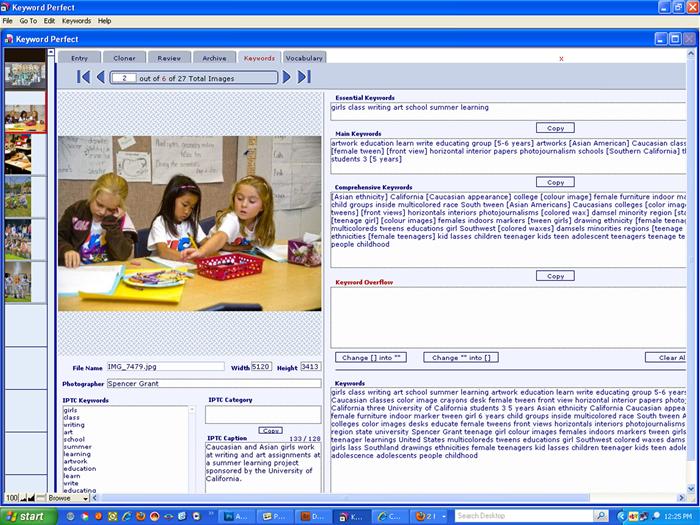
As for the single block of keywords, they can be sent directly to the original images in Photoshop and will wind up in the caption and keyword slots under “File Info” Thus you can get both Alamy/Getty submissions and “everyone else” submissions done almost simultaneously.
Since I’ve been using Keyword Perfect I’ve found my production going up because I can service my material so conveniently. And as to keyword volume, well, let’s take this simple caption: “Caucasian and Asian girls work at writing and art assignments at a summer learning project sponsored by the University of California” and see how many keywords the program has produced:
girls class writing art school summer learning artwork education learn write educating group 5-6 years artworks Asian American Caucasian classes color image crayons desk female tween front view horizontal interior papers photojournalism schools Southern California three University of California students 3 5 years Asian ethnicity California Caucasian appearance college colour image female furniture indoor marker tween girl 6 years child groups inside multicolored race South tween Asian Americans Caucasians colleges color images desks educate female tweens front views horizontals interiors photojournalisms colored wax damsel minority region state university Spencer Grant teenage girl colour images females indoors markers tween girls drawing ethnicity female teenager learnings United States multicoloreds tweens educations girl Southwest colored waxes damsels minorities regions teenage girls lass Southland drawings ethnicities female teenagers kid lasses children teenager kids teen adolescent teenagers teenage teens adolescence adolescents people childhood
In the Alamy/Getty three-level style they look like this:
ESSENTIAL KEYWORDS -- girls class writing art school summer learning
MAIN KEYWORDS -- artwork education learn write educating group [5-6 years] artworks [Asian American] Caucasian classes [color image] crayons desk [female tween] [front view] horizontal interior papers photojournalism schools [Southern California] three [University of California] students 3 [5 years]
COMPREHENSIVE KEYWORDS
[Asian ethnicity] California [Caucasian appearance] college [colour image] female furniture indoor marker [tween girl] [6 years] child groups inside multicolored race South tween [Asian Americans] Caucasians colleges [color images] desks educate [female tweens] [front views] horizontals interiors photojournalisms [colored wax] damsel minority region [state university] Spencer Grant [teenage girl] [colour images] females indoors markers [tween girls] drawing ethnicity [female teenager] learnings [United States] multicoloreds tweens educations girl Southwest [colored waxes] damsels minorities regions [teenage girls] lass Southland drawings ethnicities [female teenagers] kid lasses children teenager kids teen adolescent teenagers teenage teens adolescence adolescents people childhood
At $249 Keyword Perfect isn’t cheap but it does so much so well that the price is reasonable. In addition, creator Alexander Zane is usually available on the phone to walk a user through some of KP’s dicier details. At keywordperfect.com there’s a free-sample download allowing you to keyword five pictures. Give it a try! There is also a batch of KP tutorials at http://www.youtube.com/user/keywordperfect giving a realistic look at how the program operates.
Of all the keywording methods I’ve used Keyword Perfect is by far the best. I really wonder how I got along without it.