Most online databases of stock photos contain hundreds of thousands of images that are never seen by potential buyers. This can be attributed to the fact that the sole way of finding images is through the use of keywords.
Unfortunately, not all the characteristics of an image can be easily described in words. Even if that were possible customers might still fail to find a particular image because the words they use in the search request are different from those used by the photographer to keyword the image. The right image may be in the file, but it can’t be found.
It is not uncommon for a keyword search (even one that uses many qualifiers) to return tens or even hundreds of thousands of images. No one has time to scroll through that many images. Using qualifying words can also be dangerous because they can eliminate appropriate images if the photographer failed to include the exact same word in his keyword list.
Customers may narrow a search by using keywords, but in the final analysis they must actually look at hundreds of thumbnails to find the right image. Thus, to some degree they must eventually use
Visual Search, but scrolling down a page 5 to 10 images in a row may not be the most effective way to do it . In most cases 99% of the thumbnails delivered as a result of a keyword search are not even close to what the customer is looking for. Given the size of current databases today – and how rapidly they are growing - the industry needs to find ways to provide more effective visual search as a complement to keyword search.
Studies have shown that most users look at two to three pages at most before stopping their search. At 100 images per page the customer probably won’t look at more than 300 before turning to some other source (often a different web site) to find an image for their project, If the images are always returned in the same order then a huge number at the bottom of the pack will never be seen.
Microstock sites have solved this problem to some degree by allowing customers to organize search returns in several different ways including: most downloads, newest, premium priced collections or the standard sort chosen by the distributor’s editors. Traditional agencies have generally stuck with delivering search returns in only one order, generally biased toward those images where the agency’s royalty share is the highest.
Currently, keywording may be the only tool we have for sorting through huge image databases, but it is far from ideal. In the final analysis customers determine whether an image is satisfactory for their needs by looking at it, not by the words attached to it.
Pixolution
Distributors need to stop relying exclusively on keywords for image search and also provide additional visual search tools.
Pixolution is one company that is offering an alternative. Readers can get an idea of how this tool works by going to Pixolution’s test site at
www.picslikethat.com. In cooperation with Fotolia and HTW Berlin this site offers a visual way of searching Fotolia’s 17 million images.
To begin, the customer must enter a keyword, but instead of being given rows of thumbnails as she might find on the Fotolia site a random selection of between 150 and 500 tiny image thumbnails grouped by similar visual characteristics are shown on the screen.
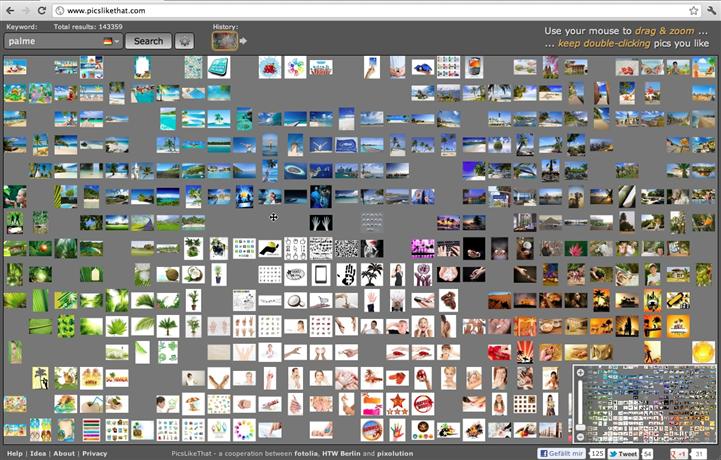
350 images for the keyword “palm.” Images can be enlarged by using the track wheel on themouse, or the scroll bar in the bottom right hand corner of the display.
Some customers know exactly what they are looking for when they begin their search for images, but more often than not they have a germ of an idea and are looking for an image that will complete that idea. The right image won’t be found by using the verbal side of the brain. It will be found by using the visual side and looking at images.
Click on the gear in the search bar at the top and you can adjust the number of pictures you want to see in each search to between 150 and 500. I suggest using 500 because the idea is to get an impression of the general types of images that are available based on the keyword entered.
The user can pan across the screen bringing any image or group of images to the center. There is an illusion here that you’re revealing new images that were outside the original view and if you go far enough in one direction you’ll see all the images in the collection that contain the keyword you’ve used. However, that is not the case. The images are displayed in a visually sorted display which is wrapped at the borders. If you’re search term found 40,000 images all you’re seeing in this initial step is between 150 and 500 images depending on where you set your number.
With 500 images on the screen at once they are tiny. But it is possible to easily enlarge the images by using the track wheel on the mouse.

To get an even larger view of an image click on it and you’re given 3 choices -- Open on Fotolia, Show preview or Find similars. Click on “Show preview” and it will give you a larger version of the image. To see the full size image, go to “Open on Fotolia.” At this point it is possible to also see all the keywords attached to the image in case it is desirable to focus the search in a different way.
The real power of this search method is in finding similars. Click “Find similars”, or double-click on an image, and it will pull up 500 more images, based on the same keywords you entered, that contain similar visual characteristics to the image selected. It will certainly give you all the similars from the same shoot. It will also show other images shot by the same, or different photographers that are in the same visual style. Click another image and it is possible to keep drilling down.
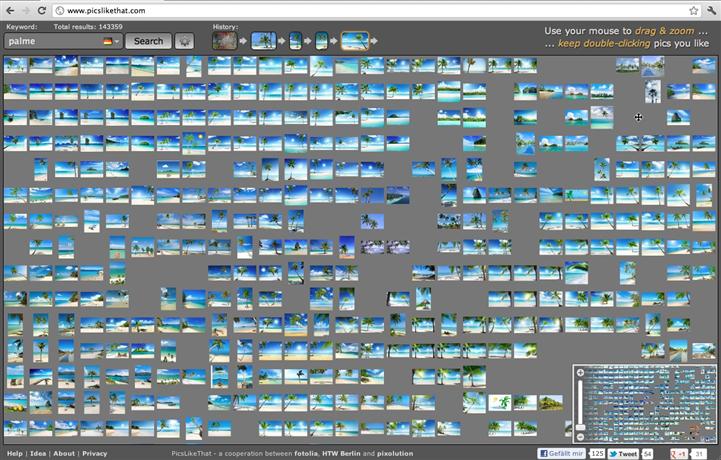
If, after reviewing the first set of 500 nothing is quite right click the search button again and a totally new group of 500 will be displayed. This way in three clicks and a little scrolling the customer could review 1,500 images in less time than it takes to review 300 using current search methods. In its current version of the algorithm the initial images displayed are a random selection of all the images fitting the keyword.
Rather than seeing a totally random group of images, I would like to see a display of the “most popular” or “best selling” images. Initially, the best selling 500 would be organized by similarities, not by actual downloads. Click on Search again and the customer would see images 501 to 1,000 in terms of total download, again organized by similarities. In this way customers would be able to quickly review a lot more of the best selling images than is possible using current search techniques.
There are indications that when given the option a high percentage of customers like to look at best selling images first. They are happy to use the same images others have used. One of the main advantages to searching in this manner is that the new customer receives the benefit of the editing all the previous customers have done.
Ideally, customers would also be given the choice of adjusting the search from best selling to random, newest or premium priced collections. It is not recommend that this search method replace current methods, but that it be offered as a “customer option” to current methods
Another feature of this search approach is that user clicks generate a network of image relationships. The description of these image relationships does not require any keywords and is therefore language independent. By gradually learning new visual relationships search results are continuously improved. Without noticing users will organize or "clean up" the entire image set with their searches. Each click extends and refines a network of linked images.
While large databases will still contain many images that are never seen, at least this search technique would allow customers to easily consider a lot more choices than they are able to consider now. The problem is not that there are not enough good images; it is that too many of the good images are never seen.
For another approach to the visual search problem take a look a Shutterstock’s new offering,
Shutterstock Instant.